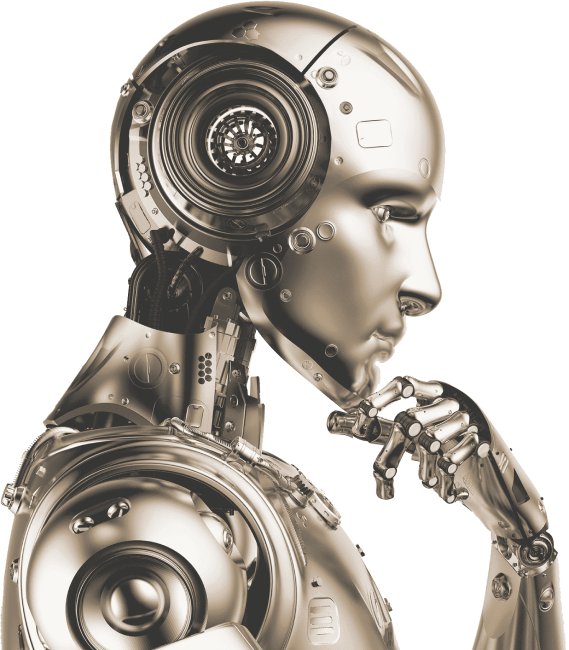MARKET MAKER
ARBITRAGEUR
AND HEDGER
Knowledge Base
Market Making
Run market making and/or price arbitrage including simple linear and triangular cases.
Learn More
Assets Trading
Trade Energy Assets and Crypto & FIAT FX on dozens of exchanges and liquidity pools that generate real trade volume.
Learn More
Auto Hedging
Leverage a highly customizable auto-hedging configurator to execute even the most demanding logic.
Learn More
Monitoring
Perform real-time monitoring of trading statistics, including day trading volume, open volume on the market, and P&L.
Learn More
Alerts and Reports
Receive/View trading alerts in email notifications. Use Trade Reports and Wallet Balance Monitor.
Learn More
API
Utilize REST/WS APIs to programmatically manage trading bots and risk rules. Conduct market screening and create/run trading bots dynamically.
Learn More
Rapid Time-to-Market
Benefit from a rapid time-to-market for launching your personal application instance in a private Amazon AWS cloud.
Learn MoreAbout Market Maker
Deltix C2 Market Maker (briefly C2 MM) is a specialized product addressing the needs of market makers and price arbitrageurs.
The product can be installed on client premises (Amazon, Equinix data centers) or offered as a cloud-hosted service in AWS.
With the application hosting model, the process of installation and configuration of the system is straightforward and typically could be fully completed within a few hours.
For cloud-hosted services, the process of installation and configuration of the system is a straightforward process:
- You select a subscription plan that fits best your needs;
- Deltix C2 MM team setup an instance of the application on your AWS instance;
- We send you an email with instructions on application usage and supporting documentation;
- We schedule online (Zoom/Teams) training sessions with you and your team;
- You configure tradable universe, market data & trading connectors to the exchanges;
- You configure optional components such as email service for trading event notifications and/or wallet balance monitoring service;
- You configure trading bot(s);
- You define risk limits and hedge rules;
- You run trading.
C2 Market Maker is a key component of CryptoCortex - an institutional-grade trading platform for secondary markets.

Trading Bots
A Trading Bot is an instance of a trading algorithm that can be customized using configuration parameters to achieve specific business objectives.
By configuring Instrument parameters, you can define a quoting (maker) leg, a target exchange, and a list of source exchanges. Optional parameters can be used to specify underlying (second) and fx conversion (third) legs.
Use the Pricer configuration to set bid/ask quote sizes, markups (margins) to be added to an asset base price, and a method of calculating the base price. Optional parameters can be used to establish a minimum spread between the best sell and buy quotes, a minimum price change to calibrate the frequency of the order flow, and a take-out rule to specify conditions for the bot to aggress on stale orders in the market.
Risk Limits parameters enable the specification of the maximum long/short exposure for the bot. These limits control the open quantity in the market, preventing the bot from acquiring long or short positions beyond the specified limits. Other parameters within this group can be used to manage the maximum daily loss and adjust the frequency of the order flow.
With Hedger configuration, you can define conditions that will trigger auto-hedging, such as the maximum and normal position size. Once the bot's current position (the difference between the bought and sold quantity) exceeds the maximum limit, the hedging algorithm is activated to reduce the current position size to the target size (normal).